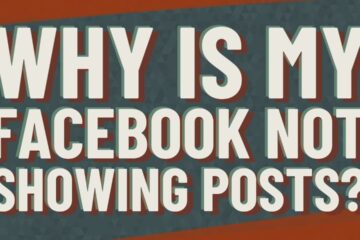Having trouble with your Facebook feed not loading can be frustrating, especially when you want to catch up on updates from friends and family.
This issue can arise from various reasons, but don’t worry! You can easily troubleshoot and get back to scrolling through your feed in no time.
Let’s explore some common causes and quick fixes to get your Facebook experience back on track!
Why Is My Facebook Feed Not Loading
There are several reasons why your Facebook feed might not be loading. It could be due to a poor internet connection, an outdated app, or even heavy server traffic.
To get things moving again, try refreshing the page, closing and reopening the app, or checking your internet connection.
If that doesn’t work, consider updating the app or restarting your device for a quick fix!
1. Poor Internet
A poor internet connection is one of the most common reasons your Facebook feed may not load.
When your connection is weak or unstable, it can prevent the app from properly fetching new updates.
To check if this is the issue, try loading other websites or apps to see if they work. If they’re slow or not loading, your internet may be the cause.
Action: Switch to a different Wi-Fi network, or use mobile data if available. Also, consider resetting your router to improve the connection speed.
2. App Outdated
An outdated Facebook app can lead to issues with your feed not loading properly. When the app isn’t updated, it may lack important fixes and features that improve performance.
To see if this is the problem, check for any available updates in your device’s app store.
Action: Go to the app store on your device, search for Facebook, and tap ‘Update’ if an update is available.
This simple step can help restore your feed and enhance your overall experience on the platform.
3. Server Issues
Sometimes, the reason your Facebook feed isn’t loading is due to server problems on Facebook’s end.
If their servers are down or experiencing heavy traffic, it can prevent content from being displayed.
You can check if this is the case by visiting websites like DownDetector, which can show if others are having similar issues.
Action: If server problems are confirmed, the best thing to do is wait for Facebook to fix the issue, as it is beyond your control.
In the meantime, you could try using other social media platforms or take a break from your device.
4. Heavy Traffic
Heavy traffic on Facebook can cause your feed to load slowly or not at all. When many users are trying to access the platform at the same time, it can overwhelm the servers, making it difficult for the app to retrieve the latest updates.
This often happens during major events or announcements when more people are online than usual.
Action: If you suspect heavy traffic is the issue, try checking Facebook at a different time when fewer users might be online, or refresh your feed periodically to see if it starts loading again.
5. Cache Problems
Cache problems can also prevent your Facebook feed from loading. When you use the app or website, it stores data to help it load faster in the future.
However, sometimes this stored data can become corrupted or outdated, leading to issues with loading your feed. To resolve this problem, you can clear the cache on your device.
Action: Go to your device settings, find the Facebook app, and choose the option to clear the cache. This will remove old data and allow the app to start fresh, helping your feed load properly again.
6. Browser Glitches
Browser glitches can hinder your Facebook feed from loading correctly. These glitches might occur due to outdated browser versions, too many open tabs, or conflicting extensions that disrupt the functioning of the site.
If you experience problems while using Facebook in a web browser, try clearing your browser’s cache and cookies, which can help resolve loading issues.
Action: Go to your browser settings, find the options for clearing cache and cookies, and perform the action.
You can also try using a different browser or updating your current one to ensure a smoother experience.
7. Device Issues
Device issues can also be a major reason why your Facebook feed isn’t loading. If your smartphone, tablet, or computer is running low on storage or memory, it might struggle to run apps like Facebook properly.
Additionally, older devices may not support the latest app updates, leading to compatibility issues.
Action: To improve performance, try freeing up some storage space by deleting unused apps or files, and ensure your device is updated to the latest software version.
Restarting your device can also help refresh its performance and resolve minor glitches.
8. Location Restrictions
Location restrictions can affect your ability to load your Facebook feed. Certain regions may have limited access to Facebook due to government regulations or internet service provider restrictions.
If you’re traveling or living in such areas, you might find that specific content or services on Facebook are unavailable.
Action: If you suspect this is the issue, consider using a virtual private network (VPN) to access Facebook as if you were in a different location.
This can help bypass local restrictions and improve your experience on the platform.
9. Ad Blocker
Sometimes, an ad blocker can interfere with your Facebook feed loading properly. These tools are designed to block advertisements and unwanted content, but they can occasionally prevent legitimate elements of the site from appearing.
If you have an ad blocker installed, it might mistakenly block parts of the Facebook interface, leading to issues with your feed.
Action: Try disabling the ad blocker temporarily to see if that resolves the problem.
You can do this by accessing your browser’s extensions or add-ons menu, and turning off the ad blocker for Facebook. Refresh the page afterward to check if your feed loads correctly.
10. Account Permissions
Sometimes, issues with your Facebook feed loading can stem from account permissions.
If your profile is set to private or if there are restrictions on who can see your content, it might affect what appears on your feed.
Additionally, if you’ve recently changed your privacy settings, it could lead to issues with loading posts and updates from friends or pages you follow.
Action: To check your account permissions, navigate to the settings menu on your Facebook profile, review your privacy settings, and make sure they are set to allow the content you want to see.
Adjust any settings as necessary to ensure a smoother experience on your feed.
Why Is My Facebook Feed Not Showing Friends Posts
Sometimes, your Facebook feed may not show your friends’ posts due to a few reasons like changes in the algorithm, privacy settings, or your own preferences.
Facebook uses algorithms to decide which content appears in your feed, often prioritizing posts from people and pages you interact with the most.
If you haven’t liked or commented on your friends’ posts lately, their updates might not show up.
Additionally, if your friends’ privacy settings restrict who can see their posts, they may not appear in your feed.
Action: To ensure you see your friends’ activities, regularly engage with their posts by liking and commenting, and check if you’re still connected with them on Facebook.
Why Is My Facebook Feed Not Scrolling
If your Facebook feed isn’t scrolling, it can be really frustrating. This issue might occur due to a slow internet connection, which prevents new posts from loading properly.
Sometimes, your app might also be unresponsive because it hasn’t been updated for a while or if there are too many background processes using your device’s resources.
Action: To fix this, check your internet connection and try switching between Wi-Fi and mobile data.
If the app remains unresponsive, close it completely or restart your device to give it a fresh start and help it work better.