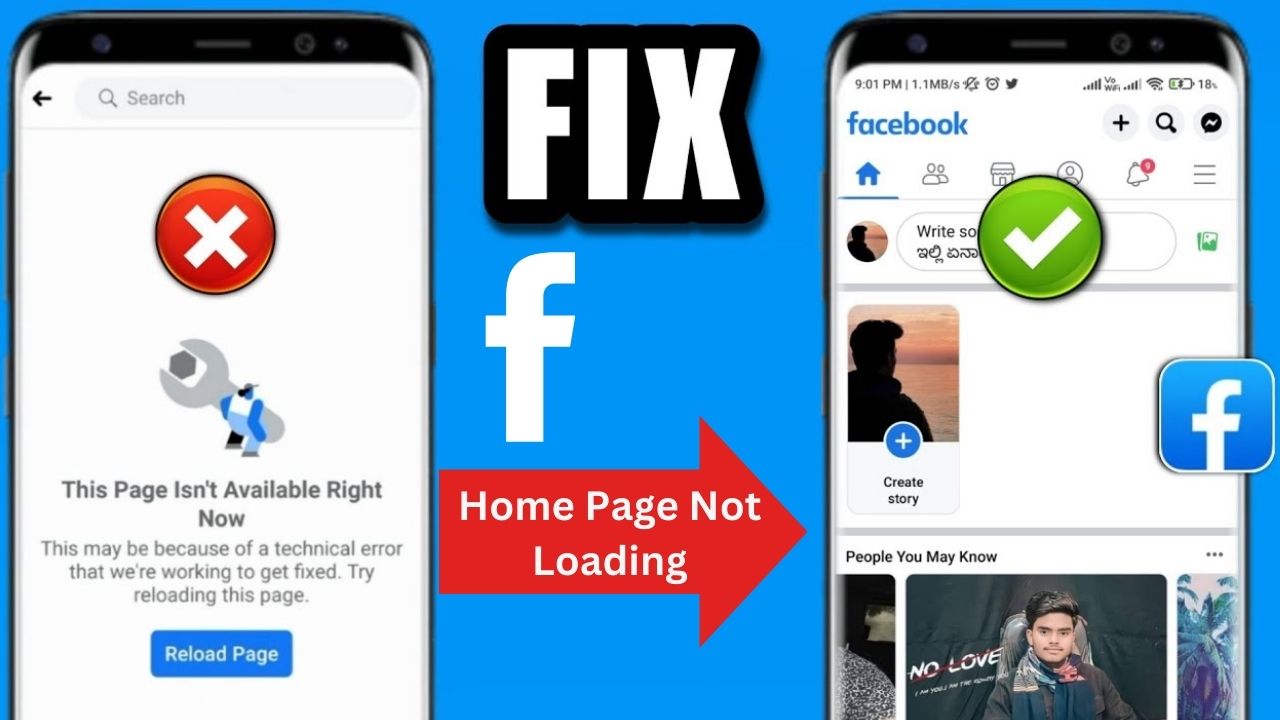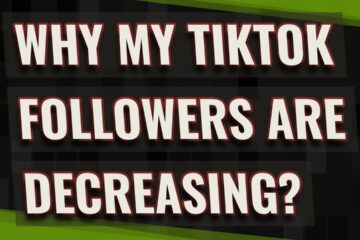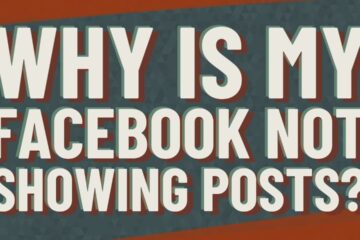When your Facebook home page won’t load, it can be frustrating.
You might be eager to connect with friends or catch up on the latest news.
In this guide, we’ll explore some common reasons behind this issue and provide practical steps to get you back online quickly.
Why Is My Facebook Home Page Not Loading
There are several reasons your Facebook home page may not be loading properly.
It could be due to a slow internet connection, browser issues, or even Facebook’s own server problems.
Try refreshing the page, clearing your browser’s cache, or checking if the site is down.
Taking these steps can often get you back to scrolling through your feed in no time!
1. Slow Internet
A slow internet connection can be one of the main culprits behind your Facebook home page not loading.
If your internet speed is lagging, it will take longer for the page to respond and display content.
To check your connection, try loading other websites or performing a speed test.
If everything seems slow, consider restarting your router or moving closer to it for a better signal.
Remember, a quick check on your own connection can save you the hassle of troubleshooting other potential issues!
2. Browser Cache
Your browser’s cache stores temporary files from websites you visit, making them load faster next time.
However, if too many old files accumulate, they can lead to issues, including problems loading your Facebook home page.
To tackle this, regularly clear your browser’s cache.
It’s simple! Just head to your browser settings, find the option to clear browsing data, and select the cache.
Once you’ve done that, refresh Facebook and watch your home page spring back to life!
3. Server Issues
Sometimes, the problem lies with Facebook’s servers themselves.
If their servers are down or experiencing high traffic, your home page may not load as it should.
To check if this is the case, you can visit websites like DownDetector that track current server status.
If you find that Facebook is down, hang tight! These issues are usually resolved quickly, and soon you’ll be back to enjoying your news feed and connecting with friends.
Keep an eye on updates and be patient; they’ll have it sorted before you know it!
4. Outdated Browser
Using an outdated browser can significantly affect how your Facebook home page loads.
If your browser isn’t up to date, it may lack the necessary features or security updates that optimize page performance.
To fix this, check for updates in your browser settings and install the latest version.
Once that’s done, open Facebook again and see if your home page loads smoothly.
Don’t let an outdated browser keep you from connecting with friends—updating it is a quick and easy solution!
5. Firewall Blocks
Sometimes, a firewall can mistakenly block access to Facebook, preventing your home page from loading.
Firewalls are designed to protect your computer from harmful traffic, but they can also interfere with legitimate websites.
To check if this is the problem, you can temporarily disable your firewall and try accessing Facebook again.
If the page loads, you’ll know the firewall is the issue. Remember to turn the firewall back on for your safety!
If you find it’s blocking Facebook, you may need to adjust your firewall settings to allow the site, so you can dive back into your feed without a hitch!
6. Disabled JavaScript
If JavaScript is disabled in your browser, it can prevent your Facebook home page from loading properly.
JavaScript is essential for interactive features on the site, and without it, you might find yourself staring at a blank screen.
To check if JavaScript is enabled, go to your browser settings and look under the site settings or security options—make sure it’s turned on!
Once you enable it, refresh Facebook and watch as the home page loads fully, allowing you to dive back into your social connections with ease!
7. Ad Blockers
Ad blockers are useful tools to keep unwanted ads at bay, but they can sometimes interfere with how your Facebook home page loads.
If your ad blocker is too aggressive, it might mistakenly block essential parts of the site that help it function properly.
To see if this is the issue, try disabling your ad blocker temporarily and refresh your Facebook page.
If it loads smoothly, you know what to adjust! You might want to whitelist Facebook in your ad blocker settings to enjoy a smoother scrolling experience while still keeping those pesky ads out of sight.
Get back to connecting with friends by simple tweaks that let Facebook do its job!
8. VPN Connections
Using a VPN (Virtual Private Network) can sometimes cause your Facebook home page not to load.
While VPNs are great for enhancing privacy and security by masking your IP address, they can also lead to slower connection speeds or even block access to certain sites.
To troubleshoot, disconnect from the VPN and try loading Facebook again. If the home page pops up smoothly, your VPN may be the issue.
You can also try switching to a different server location within the VPN.
This way, you can enjoy the benefits of online privacy without losing access to your favorite social media platform.
Get connected and dive back into your news feed!
9. Device Compatibility
If you’re having trouble loading your Facebook home page, it might be due to compatibility issues with your device.
Not all devices support the latest features and updates from Facebook, which can lead to unexpected loading problems.
To resolve this, ensure that your device’s operating system and apps are updated to the latest versions.
Restart your device for good measure, as this can help clear up minor glitches.
If problems persist, try accessing Facebook from another device to see if the issue is device-specific.
Getting back online quickly could be just an update away—don’t miss out on connecting with friends!
10. Facebook Maintenance
Sometimes, Facebook conducts routine maintenance to improve its services and fix issues.
During these times, certain features of the entire site may not be accessible, which could be why your home page isn’t loading.
If you notice that Facebook seems down, it’s worth checking their official pages or social media accounts for updates.
While it might feel frustrating to wait, remember that this maintenance is necessary for providing a better experience overall.
So, hang tight! Before you know it, Facebook will be back up and running smoothly, and you can dive back into all your favorite posts and updates!