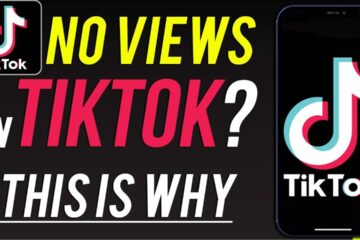If you’re wondering why your Facebook post isn’t appearing on your profile, you’re not alone! Many users face this issue, and it can be frustrating.
Let’s explore some common reasons behind this problem and how you can get back to sharing your thoughts with friends and followers.
Why Is My Facebook Post Not Showing on My Profile
There are several reasons why your Facebook post might not be showing on your profile.
It could be due to privacy settings, where only certain friends can see your posts, or a glitch in Facebook’s system.
Sometimes, your post might be pending review or even deleted by Facebook for violating community standards.
Check your settings and try posting again to get back on track!
1. Privacy Settings
Your privacy settings play a crucial role in determining who can see your posts on Facebook.
If your posts are set to “Friends” only, they won’t be visible to anyone who isn’t on your friends list, and this might leave some followers in the dark.
To ensure your posts reach the audience you want, take a moment to review and adjust your privacy settings.
You can do this by going to your profile, clicking on the drop-down menu, and selecting “Settings & Privacy.”
From there, check the audience selector for each post or adjust your default audience settings, so you can confidently share your thoughts with everyone you’d like to engage!
2. Pending Review
Sometimes, your Facebook post might be sitting in a state called “pending review.”
This means that Facebook is taking a moment to check if your post follows their community standards before allowing it to go live.
If your post gets flagged for any reason, like certain words or images, it might take extra time to clear.
Don’t worry! You can stay proactive by keeping an eye on your notifications.
If something’s off, you’ll get a message from Facebook, and you can submit an appeal if needed.
Keep sharing your voice; just be mindful of the content you post!
3. Account Restrictions
If your Facebook post isn’t showing, it might be due to account restrictions.
Facebook has community guidelines, and if your account has received violations, you could face temporary limits on posting.
To check if your account has any restrictions, head to the settings and see any alerts or notifications.
If you find yourself restricted, don’t panic! You can rectify this by reviewing the guidelines and ensuring your posts comply.
Engage with the platform responsibly, and soon enough, you’ll be back to sharing your thoughts without a hitch!
4. Deleted Content
If your Facebook post isn’t showing up, it may have been deleted by Facebook itself.
This can happen if your content violated community standards or guidelines, such as hate speech, misinformation, or inappropriate images.
If you think this might be the case, check your notifications for any messages from Facebook explaining the deletion.
To stay active on the platform, consider reviewing the community standards before posting to ensure your content is compliant.
By doing this, you’re not only protecting your posts but also fostering a respectful environment for all users! Keep sharing your ideas, just make sure they’re in line with what Facebook allows!
5. Technical Glitch
Sometimes, a simple technical glitch can be the reason your Facebook post isn’t showing up.
These issues can occur due to problems with Facebook’s servers, your internet connection, or even the app itself.
If you find your post missing, try refreshing the page, logging out and back in, or restarting the app.
It’s a quick fix that often resolves minor bugs. Don’t let a glitch stop you from sharing your thoughts; just give it a moment and try again! Your voice matters, so keep posting confidently!
6. Network Issues
If your Facebook post isn’t showing up, network issues could be the culprit!
A weak internet connection or temporary outages can disrupt the flow between your device and Facebook’s servers, causing your post to vanish into the digital void.
To tackle this, it’s a good idea to check your Wi-Fi signal or switch to mobile data. If you’re still having trouble, try disconnecting and reconnecting to your network.
Once you have a strong connection, give your post another go! Don’t let a little connectivity hiccup hold you back—your thoughts deserve to be seen!
7. Blocked Friends
If your Facebook post isn’t showing up, consider whether you have blocked any friends.
When you block someone, they can’t see your posts, comments, or profile updates, which may lead to confusion if they expect to see your content.
To check if you’ve blocked someone, go to your settings and look for the “Blocking” option.
If you want them to see your posts again, simply unblock them, and you’ll restore the connection!
Remember, sharing is caring—don’t let anyone miss out on your updates because of a block!
8. Content Flagged
Your Facebook post might not be showing because it has been flagged for review.
This can happen when your content is perceived to violate community standards or guidelines, which are designed to keep the platform safe and respectful for everyone.
If you notice your post is missing, take a moment to check your notifications for any alerts from Facebook.
Staying aware of these flags can help you avoid similar issues in the future.
Make sure to follow the community rules when creating your content—this way, you can share your thoughts without any hiccups.
Keep posting positively and creatively; your voice deserves to be heard!
9. App Errors
If your Facebook post isn’t showing up, it could be due to app errors.
Sometimes, the Facebook app can encounter bugs or glitches that prevent your posts from appearing. To tackle this, try closing the app completely and then reopening it.
If that doesn’t work, consider uninstalling the app and reinstalling it to ensure you have the latest version.
Regularly updating the app can help prevent these issues, too! Don’t let technical hitches hold you back—keep sharing your thoughts and creativity, and stay connected with your friends!
10. User Settings
Your user settings on Facebook play a crucial role in determining who can see your posts and whether they show up on your profile.
If your posts are disappearing, it might be time to dive into these settings!
Start by checking your privacy settings—ensure that your posts are set to be visible to your chosen audience.
It could be that you’ve unintentionally restricted your audience.
Also, keep an eye on any active restrictions; these can sometimes prevent your posts from being displayed.
Take charge of your settings, adjust them as needed, and get back to sharing your thoughts with the world confidently!