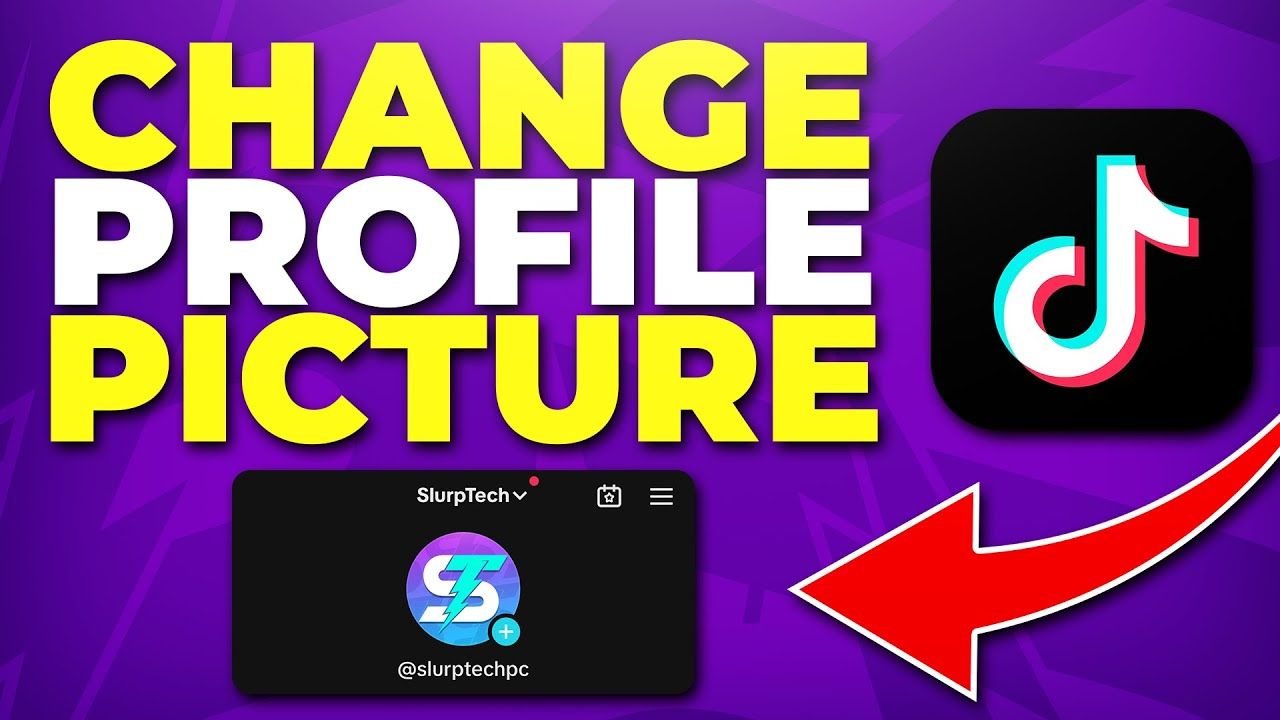Having a clear and appealing profile picture on TikTok is essential for making a great first impression.
If you’ve noticed that your profile picture looks blurry, don’t worry! Understanding why this happens can help you fix it quickly and make your TikTok presence shine.
Let’s explore the common reasons behind this issue and what you can do about it!
Why Is My TikTok Profile Picture Blurry
Your TikTok profile picture may appear blurry for several reasons.
Often, this happens if the image you uploaded is low-quality or resized too much. Make sure to use a high-resolution image and check the aspect ratio for TikTok, which is ideally 20:9.
By taking these steps, you can ensure your profile picture looks sharp and clear!
1. Low Resolution
If your TikTok profile picture is blurry, one of the main culprits may be low resolution. Using a pixelated image can leave your profile looking unprofessional.
To fix this, aim for a high-resolution picture that is at least 200 x 200 pixels.
When selecting an image, try to choose one that is clear and vibrant; this not only improves clarity but also makes your profile more visually appealing.
Don’t settle for less upload a picture that truly represents you and stands out in the TikTok community!
2. Poor Lighting
One common reason your TikTok profile picture might appear blurry is poor lighting.
When the light is dim or uneven, it can create shadows and distort details, making your image look fuzzy.
To enhance the clarity of your profile picture, try taking your photo in bright, natural light or using a ring light for a more even illumination.
Experiment with different angles to find the best spot that showcases your features clearly, ensuring your photo stands out and makes a great impression!
3. Incorrect aspect ratio
When your TikTok profile picture appears blurry, it’s often due to an incorrect aspect ratio.
TikTok recommends a 1:1 aspect ratio for profile pictures, which means your image should be perfectly square. If your photo has different dimensions, the platform may compress or stretch it, causing the loss of clarity.
To ensure your profile shines, check the dimensions before uploading; a clear and properly sized image will grab attention and convey professionalism.
Don’t let a blurry picture hold you back—edit your photo to the correct ratio and showcase yourself clearly on TikTok!
4. Over-compression
Over-compression occurs when images are reduced in quality to save storage space or to meet file size requirements.
This can happen when uploading a profile picture to TikTok.
If your TikTok profile picture appears blurry, it may be due to the platform compressing your image too much.
To avoid this issue, try uploading a high-resolution image and ensure it meets TikTok’s specifications.
This way, your profile picture will look clear and vibrant, making a great first impression on your viewers!
5. Image Resizing
When it comes to TikTok, having a clear profile picture is key to making a good first impression.
If your profile picture appears blurry, it’s often because the image was resized improperly.
This happens when you upload a photo that isn’t optimally sized for TikTok’s requirements, leading to a loss of quality.
To fix this, make sure to resize your image to TikTok’s recommended dimensions before uploading.
This proactive step not only enhances clarity but also ensures that your profile stands out, drawing in more viewers to your content.
Take action now and refresh your profile picture for a sharper, more engaging look!
6. File format issues
When you upload a profile picture to TikTok and notice that it appears blurry, it often relates to the file format or size you’ve chosen.
TikTok supports specific image formats like JPEG and PNG, and using a low-resolution image can cause the platform to compress it, resulting in a loss of clarity.
To keep your profile picture sharp and clear, make sure you’re uploading a high-quality image that meets the recommended dimensions.
Check your file format and size before posting to ensure your TikTok profile stands out beautifully!
7. Upload Errors
When you upload your TikTok profile picture, a blurry image can be frustrating.
This may happen due to a few reasons: the image might not meet TikTok’s size requirements, or it could be too compressed during the upload process.
To ensure your profile picture appears sharp and clear, always use a high-resolution image and check the app’s guidelines for optimal dimensions.
Don’t let a blurry picture hold you back—revamp your profile with a crisp image today!
8. Network instability
Network instability can seriously affect how your TikTok profile picture appears.
If your internet connection is weak or fluctuating, it may prevent your profile picture from loading properly, resulting in a blurry image.
To fix this, try switching to a more stable Wi-Fi connection or move closer to your router. Alternatively, if you’re using mobile data, find a location with better reception.
By ensuring a solid internet connection, you can enjoy a crisp, clear profile picture that reflects your personality!
9. App glitches
If you’re wondering, “Why is my TikTok profile picture blurry?” it could be due to a few simple app glitches.
Often, this happens when the image you uploaded is of low resolution or if TikTok’s compression alters it during the upload process.
To fix this, try using a higher quality image and ensure your app is up-to-date to minimize technical hitches.
A quick restart of the app might help too! Don’t let a blurry pic hold you back; clear it up and show off your best self!
10. Outdated software
Outdated software can significantly impact the quality of your TikTok profile picture.
If your app isn’t updated, it may not support the latest image formats or resolutions, leading to a blurry display.
To avoid this frustrating scenario, make sure you regularly update the TikTok app on your device.
Keeping your software current not only enhances your profile’s appearance but also improves your overall TikTok experience, allowing you to connect better with your audience.
Don’t let outdated technology hold you back—take action and keep that profile picture sharp!